Introduction
In today’s digital age, our Facebook timelines serve as a reflection of our lives, showcasing moments, memories, and connections. However, managing this virtual space requires finesse, especially when it comes to controlling what appears on your timeline. One aspect that often requires attention is managing tags from friends and acquaintances.
Your Facebook timeline is your digital autobiography, a curated space showcasing your life experiences to the world (or at least, to your friend list). But with every friend tag and life update, it can quickly become cluttered or contain information you’d rather not share publicly. This guide will equip you with the knowledge to become the curator of your own online story, teaching you how to manage tags and content on your Facebook timeline.
Understanding Facebook Tags
Facebook tagging allows users to mention friends and acquaintances in posts, photos, and comments. When someone tags you, the content may appear on your timeline, depending on your privacy settings. While tags can be a fun way to share experiences with friends, they can also lead to unwanted content appearing on your timeline.
What are we seeing on our timeline today?
Recently, there have been concerning trends on Facebook that many users may not be aware of. One such issue involves the proliferation of fake links being tagged to individuals’ profiles. These links often lead to phishing sites or other malicious content. Users may innocently click on these links, thinking they are harmless, only to find that they have inadvertently shared the link on their timeline or have been directed to a site designed to steal personal information.
Additionally, another disturbing trend involves the appearance of nudity and explicit content on users’ timelines without their knowledge. Hackers and malicious actors may exploit vulnerabilities in Facebook’s systems to bypass security measures and post inappropriate content on unsuspecting users’ profiles. This not only violates Facebook’s community standards but also poses risks to users’ privacy and online reputation.
Controlling Who Can Tag You
One way to manage your Facebook timeline is by controlling who can tag you in posts. Here’s how to do it:
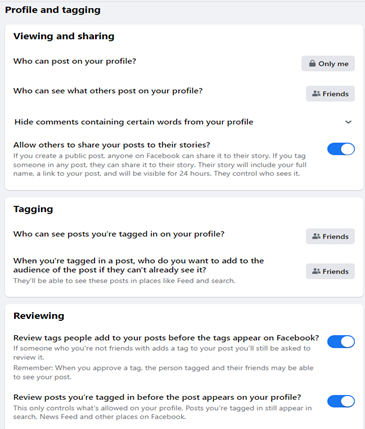
- Access Your Settings: Open your web browser and go to https://www.facebook.com/settings/?tab=profile_and_tagging.
- Navigate to Profile and Tagging Settings: This link takes you directly to the “Profile and Tagging” section of your Facebook settings, where you can manage various privacy and tagging options related to your profile.
- Review Who Can Post on Your Timeline: Scroll down to the “Timeline and Tagging” section. Here, you can adjust settings such as “Who can post on your timeline?” You can set this to “Friends,” “Only Me,” or customize it further based on your preferences.
- Manage Tagging Preferences: Below the “Who can post on your timeline?” setting, you’ll find options related to tagging. These include “Who can see posts you’ve been tagged in on your timeline?” and “Who can see what others post on your timeline?” Adjust these settings according to your desired level of privacy.
- Enable Timeline Review: To review tags before they appear on your timeline, ensure that the “Review posts you’re tagged in before they appear on your timeline?” option is turned on. This allows you to approve or reject tags before they become visible to others.
- Control Tagging Suggestions: Facebook may suggest tags for you in photos uploaded by your friends. You can manage this feature under “Who sees tag suggestions when photos that look like you are uploaded?” Choose from options such as “Friends” or “No One” to control who can receive tag suggestions based on your profile.
- Adjust Tagging in Posts by Friends: You can also control who can tag you in posts by adjusting the setting for “Who can tag you in posts?” Choose from options like “Friends” or “Only Me” to limit who can tag you in their posts.
- Save Your Changes: After adjusting your privacy and tagging settings according to your preferences, make sure to click on the “Close” button or any “Save Changes” option available on the page to apply your settings.
Reviewing and Approving Tags
Even with strict tagging settings, friends can still tag you in posts. However, you have the option to review and approve these tags before they appear on your timeline. This feature allows you to review tags before they appear on your timeline. Whenever someone tags you in a post, Facebook will send you a notification. You can click on the notification to review the tag and decide whether to approve or reject it. If you choose to reject it, the tag won’t appear on your timeline, but the post may still be visible to the audience selected by the person who posted it.
Removing Tags from Your Timeline
If you’ve been tagged in a post that you don’t want on your timeline, you can remove the tag:
- Navigate to the Post: Go to the post where you’ve been tagged.
- Click on the Dropdown Menu: In the top-right corner of the post, click on the three dots to open the dropdown menu.
- Select “Remove Tag”: From the dropdown menu, choose “Remove Tag.” This will remove the tag from the post and prevent it from appearing on your timeline.
Conclusion & Recommendations.
Mastering your Facebook timeline involves understanding how tagging works and taking control of what appears on your profile. By adjusting your tagging settings, reviewing tags before they appear, and removing unwanted tags promptly, you can create a timeline that reflects your personality and preferences while maintaining your privacy and online presence.
It’s crucial for Facebook users to remain vigilant and cautious when interacting with content on the platform. They should avoid clicking on suspicious links, especially if they are tagged by someone they don’t know well. Additionally, users should regularly review their privacy settings and enable features like timeline review to monitor and control what appears on their profiles.
Finally, by staying informed and proactive, users can help protect themselves and their online networks from these emerging threats on Facebook. With these tips, you can navigate Facebook with confidence, ensuring that your timeline remains a space that you’re proud to share with friends and family.
ABOUT THE AUTHOR: Abraham Selby is a Postgraduate Student at the University College London, School of Public Policy in United Kingdom and Digital Analyst by trade, member with esteemed organizations such as the Internet Society (Ghana Chapter), ICANN, UN IGF, EGIGFA, COP workers Guild, PAYAIG and the Institute of ICT Professionals Ghana.
This Publication is written in author’s own capacity not affiliated with any of the membership organization.
Email: aselby@itdrcops.net or selby.abraham@live.com










